
Game Description: A classic 2D side-scrolling boxing game for the NES. A neat boxing game where you’ll start at the bottom and work your way up to the top, defeating the biggest pros of the world and becoming a boxing champion.
Controls: Enter Key = Start. Shift Key= “Select” Arrow Keys = Move. “Z” and “X” Keys are action buttons. Save Progress State = [Shift+F2], Load Progress State [Shift+F4] or Save/Load game progress manually using the menu by scrolling over the game window. You can change controls by scrolling over the game window menu at the bottom and clicking “Game Controls”.
Platform Information: Nintendo Entertainment System. Play Ring King online through your PC or mobile Web browser.


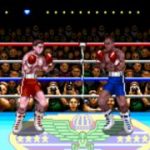



Comments